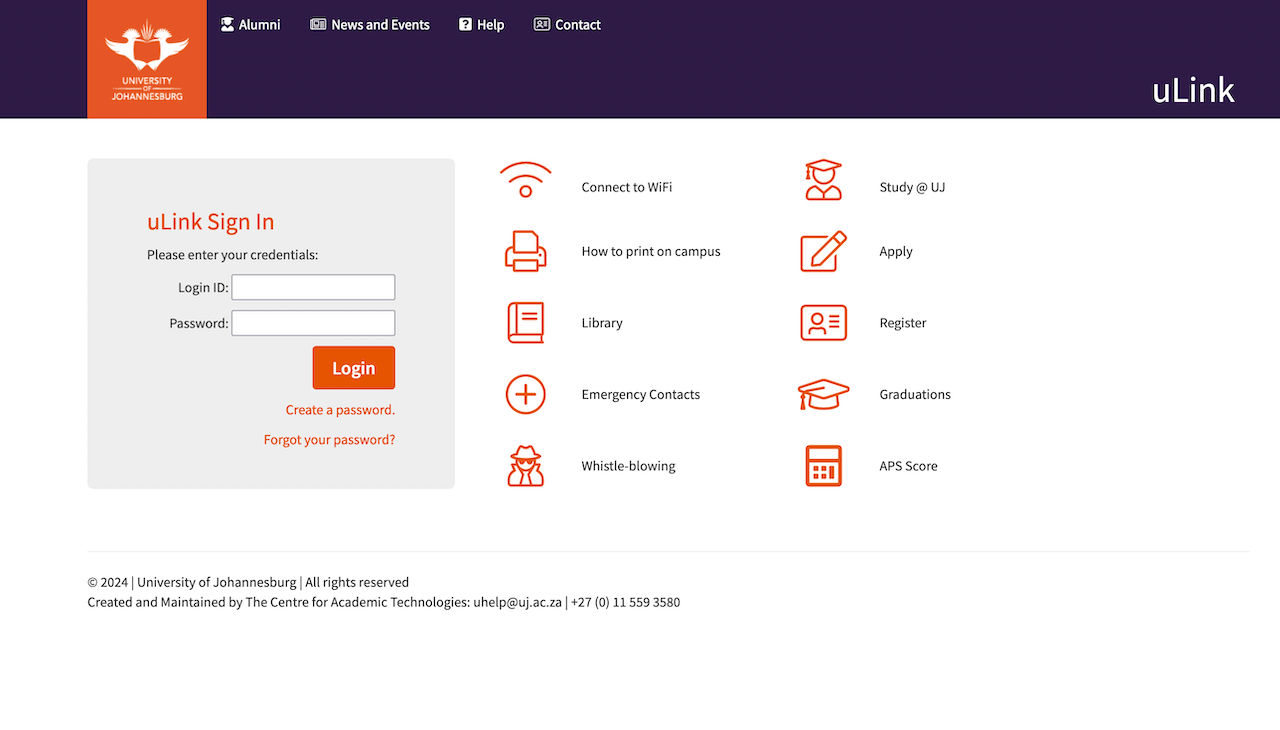The University of Johannesburg (UJ) offers a comprehensive online portal called uLink, designed to provide students, faculty, and staff with seamless access to various academic and administrative services. Whether you’re a prospective student or currently enrolled, understanding how to navigate and utilize uLink can significantly enhance your university experience. This guide will walk you through everything you need to know about UJ uLink.
What is UJ uLink?
UJ uLink is the official online portal for the University of Johannesburg. It serves as a centralized platform where students can access essential services and information related to their studies. From academic resources to administrative tasks, uLink simplifies various processes, making it easier for students to manage their university life.
Key Features of UJ uLink
- Student Profile Management: Update and manage your personal information, contact details, and emergency contacts.
- Academic Information: Access your academic records, view your timetable, and check your grades.
- Course Registration: Register for courses, view available modules, and manage your class schedule.
- Financial Services: View your account balance, make payments, and access financial aid information.
- Library Services: Access the UJ library resources, search for books, and manage your library account.
- Announcements and Notifications: Stay updated with the latest news, announcements, and notifications from the university.
- eLearning: Access online learning materials, submit assignments, and participate in online discussions.
How to Access UJ uLink
Step 1: Visit the UJ Website
Start by visiting the official University of Johannesburg website at www.uj.ac.za.
Step 2: Navigate to uLink
On the UJ homepage, look for the uLink portal link. This can usually be found in the top menu or under the ‘Current Students’ section. Click on the uLink link to proceed.
Step 3: Log In
To access your uLink account, you will need to log in using your student number and password. If you are a new user, you will need to create an account by following the registration process.
- Student Number: This is the unique number assigned to you upon registration.
- Password: Use the secure password you created during the registration process.
Enter these details and click on the ‘Log In’ button.
Navigating UJ uLink
Once logged in, you will be greeted with the uLink dashboard. Here are some of the main sections you will find:
- Home: The home page provides quick links to essential services and recent announcements.
- My Academics: This section allows you to view your academic records, register for courses, and access your timetable.
- Financials: Manage your financial information, including viewing your account balance and making payments.
- Library: Access the UJ library catalog, electronic resources, and your library account.
- eLearning: Participate in online courses, access learning materials, and submit assignments.
Tips for Using UJ uLink
- Keep Your Information Updated: Regularly update your personal information to ensure you receive important communications from the university.
- Check Regularly: Frequently check uLink for updates on your academic progress, financial status, and university announcements.
- Utilize Resources: Make the most of the resources available on uLink, including library access and eLearning tools.
- Secure Your Account: Always log out after using uLink, especially on shared or public computers, to keep your account secure.
Troubleshooting and Support
If you encounter any issues while using uLink, UJ provides several support options:
- Help Desk: Contact the UJ Help Desk for technical assistance.
- FAQs: Visit the uLink FAQ section for answers to common questions.
- User Guides: Access user guides and tutorials available on the uLink portal.
Final Thoughts
UJ uLink is an invaluable tool for students, providing easy access to a range of services and information that support your academic journey. By familiarizing yourself with the portal and its features, you can streamline your university experience and make the most of what UJ has to offer.
For more information and to access UJ uLink, visit the UJ uLink portal.