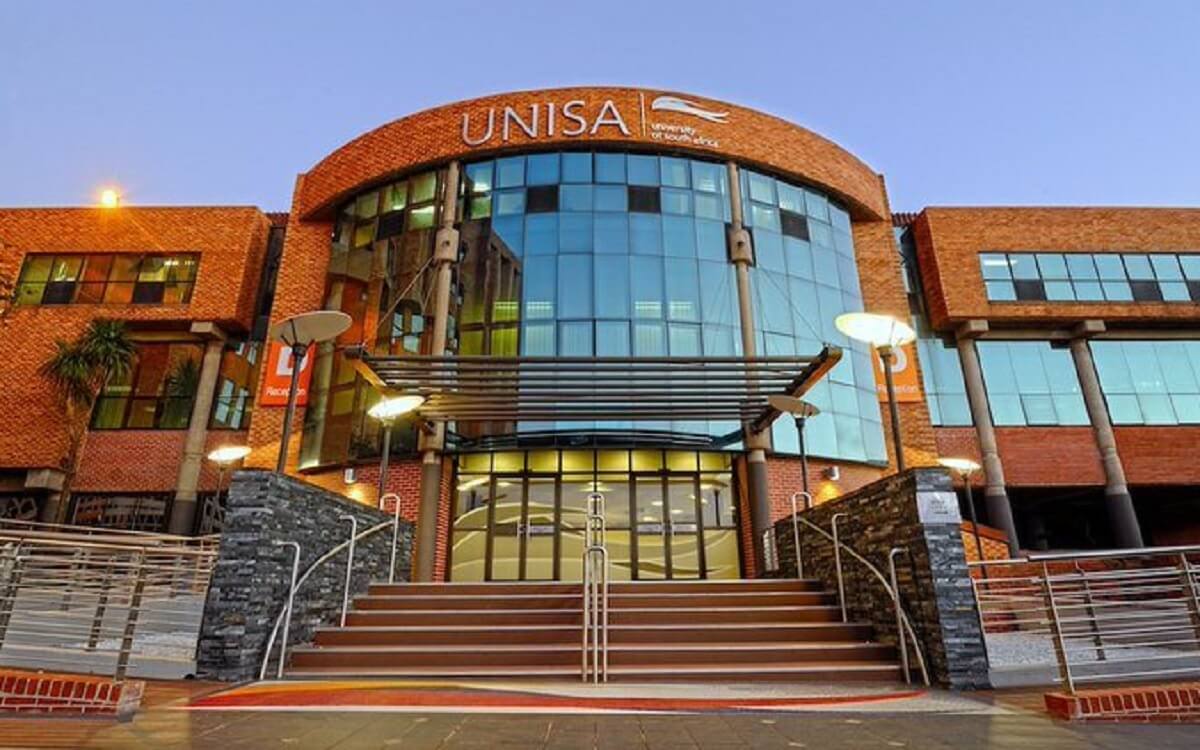Applying to a university is an exciting yet anxious time. After submitting your application to the University of South Africa (Unisa), the next crucial step is to keep track of your application status. Knowing where your application stands can help you stay informed and plan your next steps effectively. Here’s a comprehensive guide to understanding and checking your Unisa application status.
Why Check Your Application Status?
Keeping track of your application status is essential for several reasons:
- Stay Informed: Know if any additional information or documents are required from you.
- Timely Updates: Receive updates on the progress of your application.
- Plan Ahead: Prepare for the next steps in your academic journey, whether it’s registration or preparing for your new course.
How to Check Your Unisa Application Status
Unisa provides a straightforward process for applicants to check their application status online. Follow these steps:
1. Visit the Unisa Website: Go to the official Unisa website: www.unisa.ac.za.
2. Navigate to the Application Status Page: On the homepage, find the “Apply for Admission” section. Click on the link that says “Check Your Application Status.”
3. Enter Your Details: You will be required to enter your student number (provided upon application) and other relevant details, such as your surname, first names, and date of birth. Ensure the information you enter matches the details you provided during your application.
4. View Your Status: After entering your details, click the “Submit” button. Your application status will be displayed on the screen. This status will inform you whether your application is still being processed, if additional documents are required, or if a decision has been made.
Understanding Your Application Status
Here are some common application status messages you might encounter and their meanings:
- Application Received: Your application has been received and is currently being processed.
- Waiting for Documents: Additional documents or information are required to complete your application.
- Under Review: Your application is being reviewed by the admissions team.
- Accepted: Congratulations! Your application has been successful, and you will receive further instructions on the next steps.
- Rejected: Unfortunately, your application was not successful. You can contact Unisa for further details or consider reapplying in the next cycle.
- Conditionally Accepted: Your acceptance is conditional upon meeting specific requirements or submitting additional documents.
What to Do After Checking Your Status
Depending on your application status, here are the next steps you might need to take:
1. Provide Additional Documents: If your status indicates that additional documents are needed, promptly provide the required information to avoid delays.
2. Prepare for Registration: If you have been accepted or conditionally accepted, start preparing for registration. Gather necessary documents, review the registration process, and keep an eye out for registration dates.
3. Seek Assistance: If your application has been rejected or if you have any questions about your status, contact the Unisa admissions office for assistance. They can provide guidance on what went wrong and how to improve your application for future attempts.
Tips for a Smooth Application Process
- Keep Copies: Always keep copies of all documents submitted during the application process.
- Check Regularly: Regularly check your application status to stay updated.
- Contact Unisa: Don’t hesitate to reach out to Unisa for any clarification or assistance regarding your application.
Final Thoughts
Tracking your Unisa application status is a crucial step in your academic journey. By staying informed and proactive, you can ensure a smooth transition from applicant to student. Remember, the journey to higher education is a process, and each step brings you closer to achieving your academic and career goals.
For more detailed information and assistance, visit the Unisa official website.