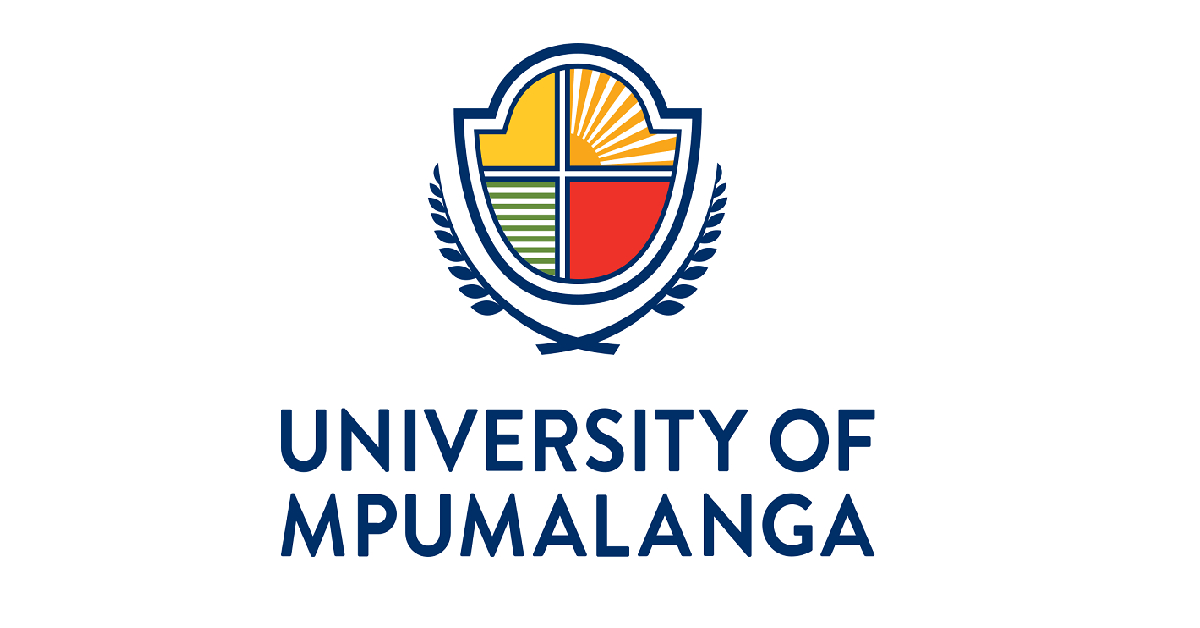Applying to the University of Mpumalanga (UMP) for the 2025 academic year has never been easier with their streamlined online application process. Whether you’re looking to enroll in undergraduate, honours, postgraduate diploma, master’s, or doctoral programmes, UMP offers a comprehensive guide to help you through each step. This article provides a detailed, step-by-step guide to ensure your application is completed successfully. Read on to learn more about important dates, required documents, and the online application process.
Important Dates
Opening Date: 01 June 2024
Closing Dates:
- Undergraduate Programmes: 30 November 2024
- Honours Programmes, Advanced Diplomas and Postgraduate Diplomas: 30 November 2024
- Masters Programmes: 30 January 2025
- Doctoral Programmes: 30 January 2025
Download Undergraduate Programmes
UMP Online Application Step-by-Step Process
Before You Start
Ensure you have the following electronic copies ready to upload. Accepted document types/formats include: pdf, doc, docx, tiff, PNG, jpg, jpeg.
- Certified copies of your identity document, Senior Certificate/National Senior Certificate, and all other relevant documents.
- Proof of non-refundable application fee:
- RSA: R200
- SADC: R400
- International students (other than SADC): R550
Step-by-Step Guide
- Apply Online:
- Click here to apply, accept the application rules, and click “continue”.
- Biographical Information:
- Capture your biographical information and click “next” to proceed.
- Results Details:
- Capture your results details, add subjects, and click “next”.
- Educational Institution Details:
- Capture your educational institution details and click “next”.
- Academic Application Details:
- Choose 2 programmes you wish to apply for, click on “add qualification”, and then click “next”.
- Verify Application Details:
- Check your application details thoroughly and then click “continue”.
- Create PIN:
- Create your 5-digit PIN (e.g., 24689), click the “I accept” checkbox twice, and then click “Submit Application”.
- Upload Documents:
- Select “yes” on the dropdown list if all your documents are ready to be uploaded, then click “next”.
- Load Documents:
- Click “Load/View Document” >> “Upload document” >> “Choose/Browse file”, navigate to the folder where your documents are stored, select the relevant document, and click “save”.
- Complete Upload:
- Once all documents have been uploaded, click “complete upload”.
- Confirmation:
- Review the Confirmation Page. This marks the end of your application process.
By following these steps, you can ensure that your application to the University of Mpumalanga for the 2025 admissions is successfully submitted. Good luck!