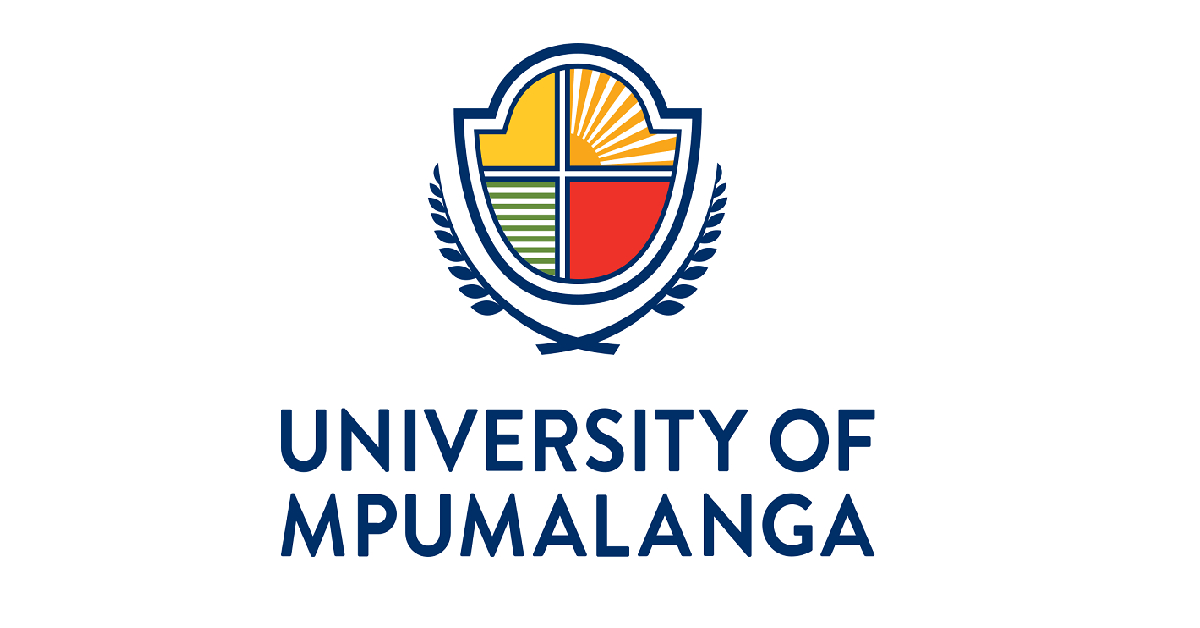Applying to the University of Mpumalanga (UMP) for the 2025 academic year is an exciting step towards your academic and professional future. Once you’ve submitted your application, the next crucial step is to monitor your application status. Checking your application status allows you to stay updated on the progress of your application and ensure that you don’t miss any important notifications or requirements.
Why Check Your Application Status?
Checking your application status is important because it helps you:
- Stay Informed: Know whether your application has been received, processed, or if additional documents are required.
- Meet Deadlines: Ensure you complete any additional steps within the given timelines.
- Plan Ahead: Prepare for the next stages of the admission process, such as interviews or registration.
Steps to Check Your UMP Application Status
Follow these steps to check the status of your application to the University of Mpumalanga for 2025:
- Visit the UMP Website
- Go to the University of Mpumalanga’s official website: www.ump.ac.za
- Navigate to the Application Status Page
- Look for the “Study With Us” section or the “Applications” tab on the homepage.
- Click on the link for “Application Status” or “Check Application Status.”
- Log In to Your Account
- Enter your login credentials. This usually includes your student number and the password you created during the application process.
- If you have forgotten your login details, there should be an option to recover your password or retrieve your student number.
- View Application Status
- Once logged in, you will be able to see the status of your application. This may include stages such as “Application Received,” “Under Review,” “Documents Required,” “Accepted,” or “Rejected.”
- Follow Up If Necessary
- If additional documents or information are required, make sure to submit them promptly to avoid any delays.
- If you have any questions or concerns about your application status, you can contact the UMP admissions office for assistance.
Common Application Status Terms
- Application Received: Your application has been successfully submitted and is awaiting review.
- Under Review: The admissions team is currently evaluating your application.
- Documents Required: Additional documents are needed to complete your application. Ensure you upload these promptly.
- Accepted: Congratulations! You have been accepted into the program.
- Rejected: Unfortunately, your application was not successful. You may contact the admissions office for feedback or consider applying for other programs.
Tips for Monitoring Your Application Status
- Check Regularly: Make it a habit to check your application status regularly to stay updated.
- Keep Your Contact Information Updated: Ensure that your email address and phone number are correct to receive important notifications.
- Be Prepared: Have all necessary documents ready in case the admissions office requests additional information.
Conclusion
Checking your University of Mpumalanga application status is a vital part of the admissions process. By following the steps outlined above, you can stay informed about the progress of your application and take any necessary actions promptly. Good luck with your application, and we hope to see you at UMP in 2025!
For more information or assistance, visit the University of Mpumalanga official website.